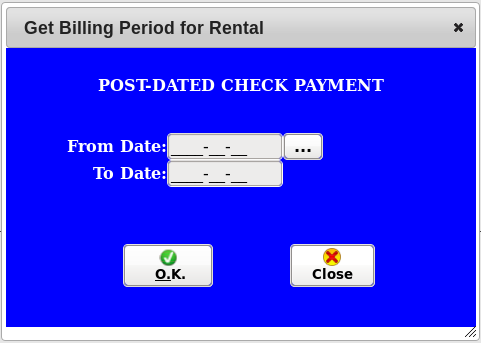
Post-Dated Check | Previous Top Next |
Here is the entry of Official Receipt and Posting of all post dated checks Payment. First, get the billing period for Rental
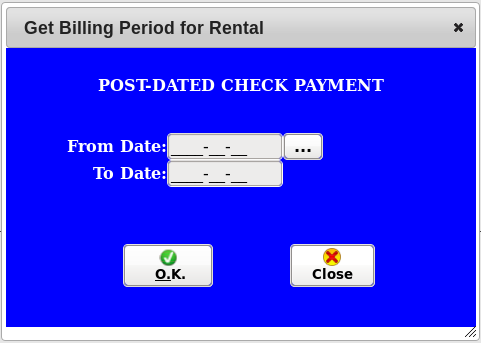
After clicking OK Figure below will appear.
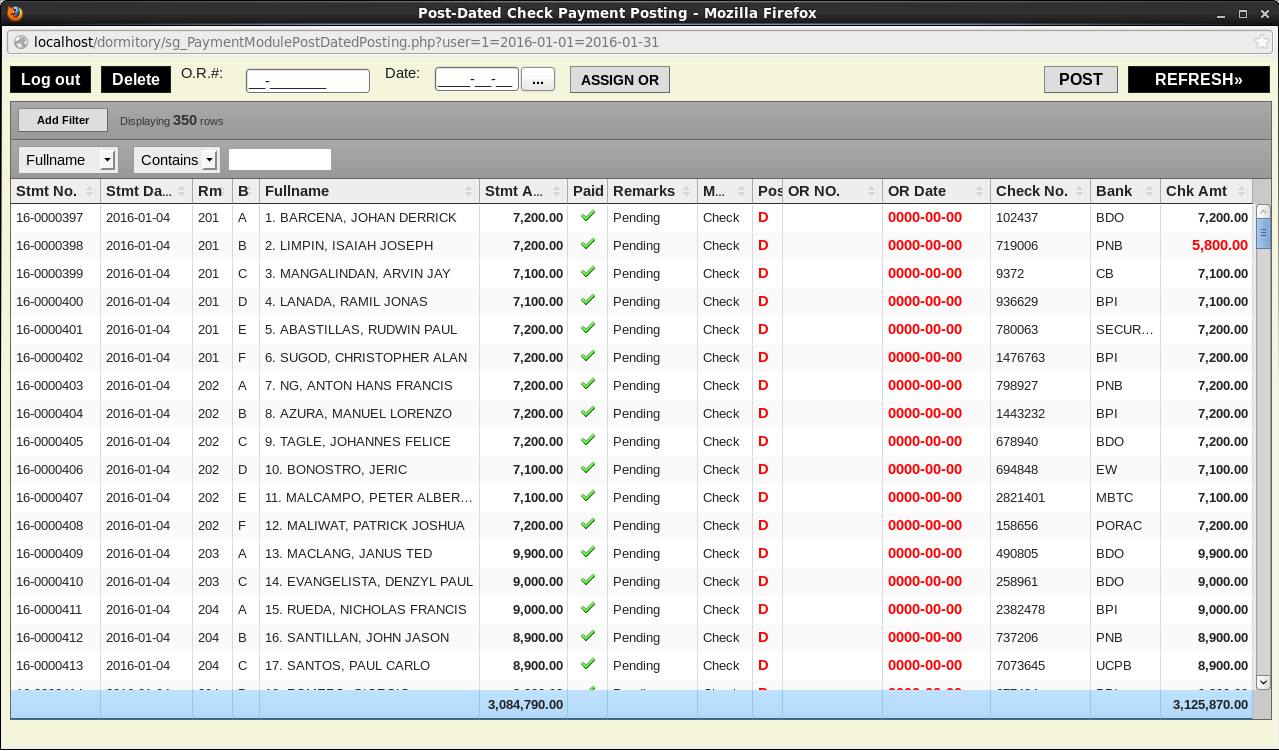
You can assign an incremental OR by typing in the start OR# in the OR# textbox and or date in the OR Date textbox. Be sure no duplicate OR from the start to end of the OR assign were used. Then click ASSIGN OR button. After this you will see the result in Figure below. You can verify the end of OR by looking in the Cash Receipt summary report or Checking the Official Receipt itself.
Only Invoice/Statement with a Pending and Null remarks will assign an OR. You can still edit the Guest Payment Record/PDC Processor if any changes in OR status and click the ASSIGN OR again so that, OR increment will be in sequence.
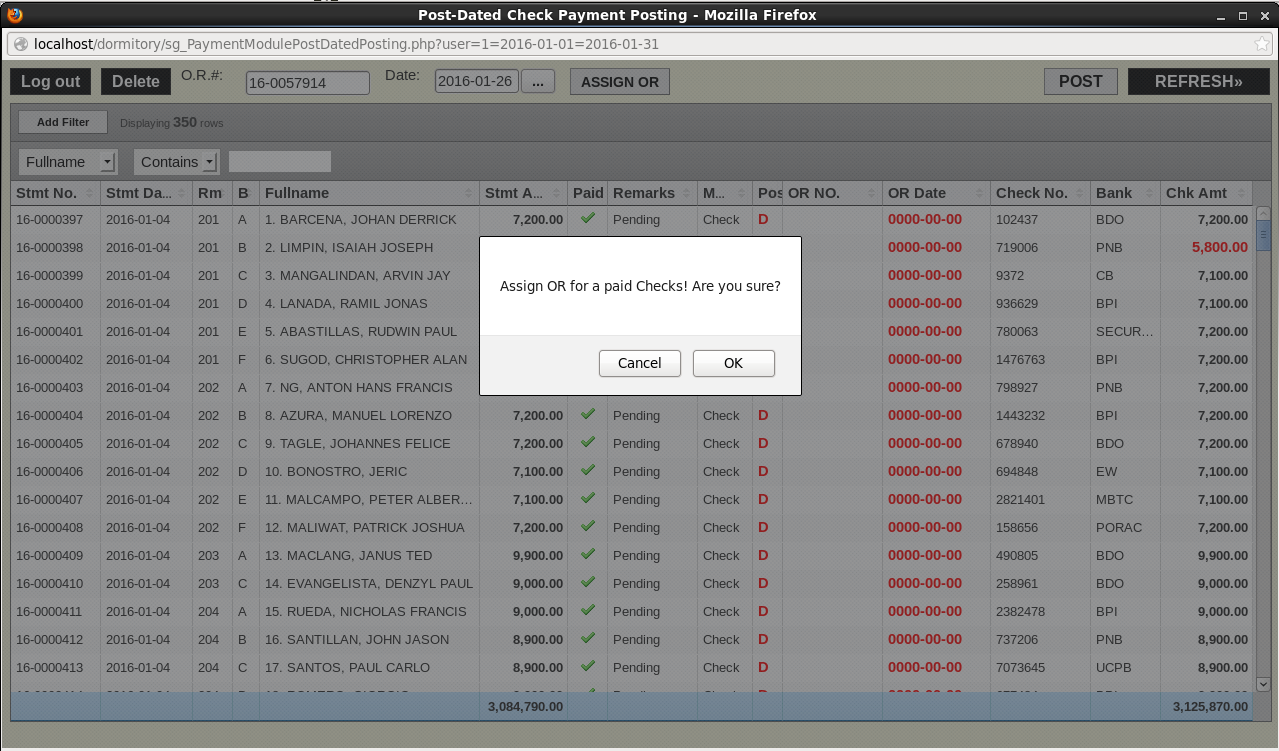
After clicking OK in the popup that says Assign OR for a paid Checks! Are you sure? Figure below will appear.
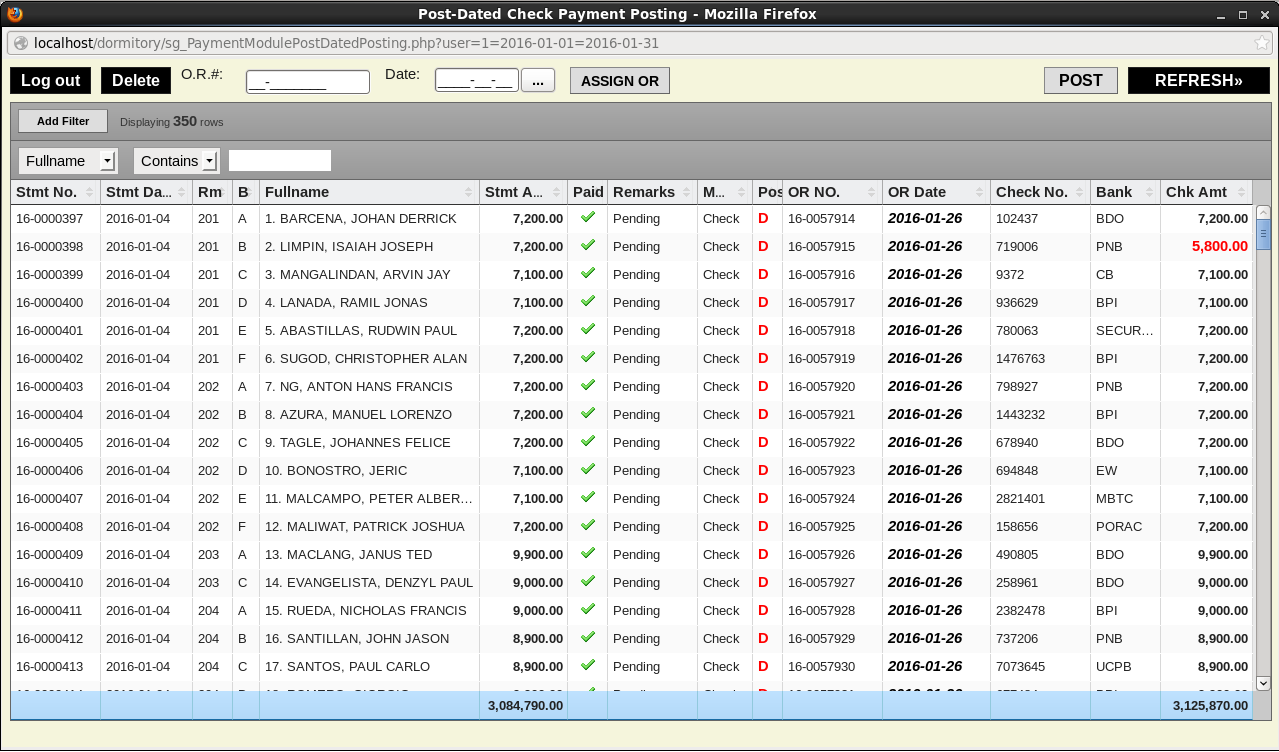
| Developed by Cloudlex Software Solution |